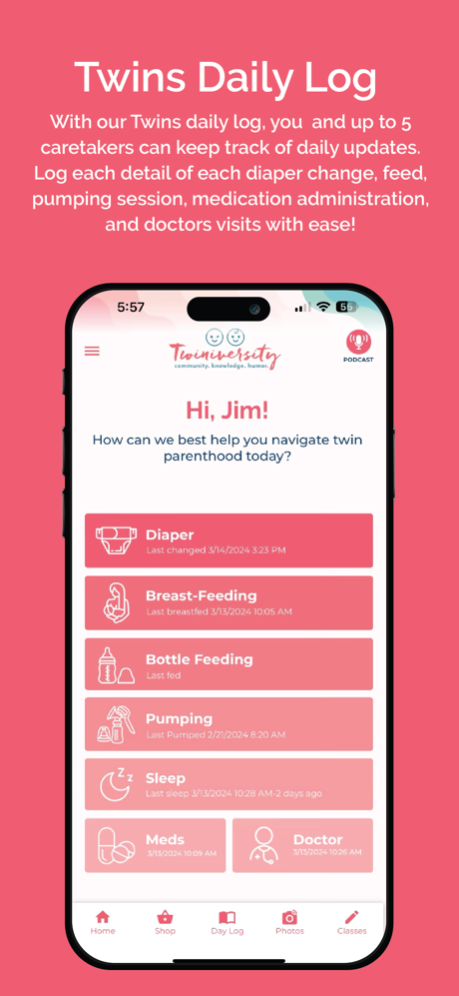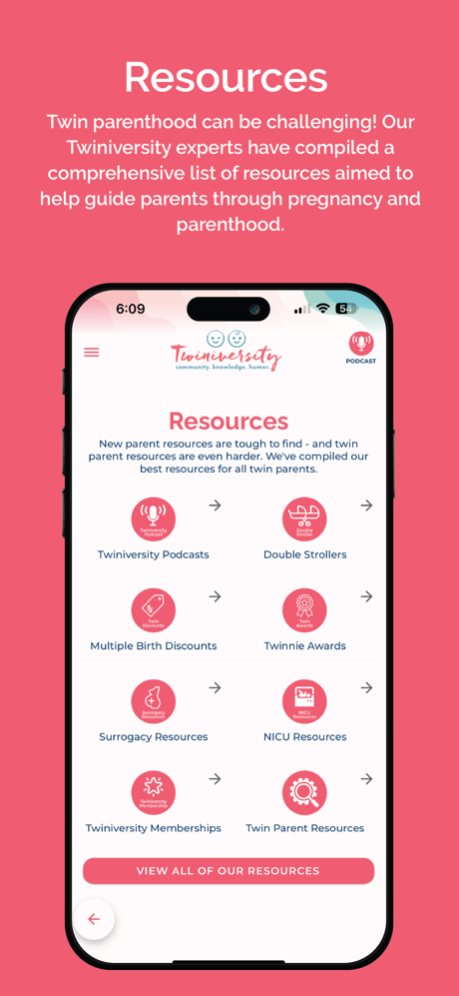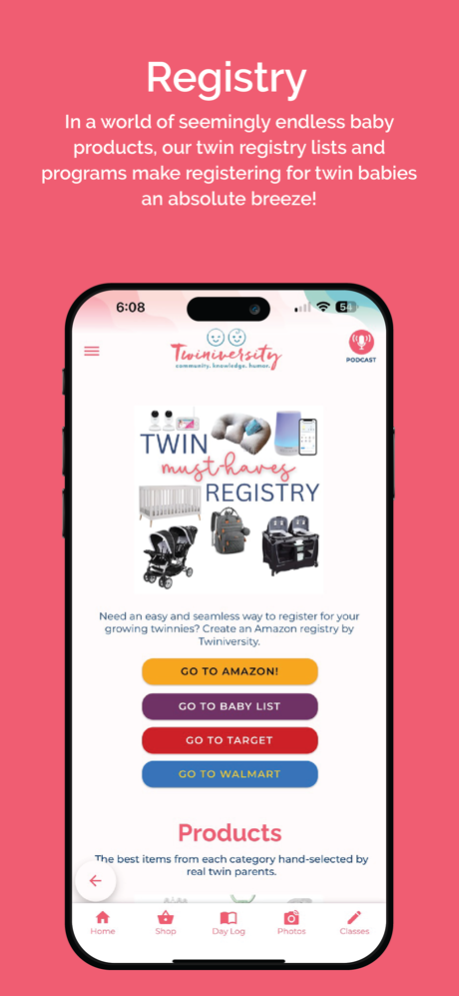Twiniversity 4.0.02
Continue to app
Free Version
Publisher Description
There's finally an app created JUST for twin families! Twiniversity is the perfect twins daily tracker and twins week-by-week sections for pregnancy as well as the first year with your duo. You'll get complete to-do list for parents of twins from the time you see that second heartbeat through the first year. You'll find helpful tips, article suggestions, expert advice, and more since this app has everything you need to make the most of your twin experience. Get organized with Twiniversity today!
What's included within the Twiniversity App:
The Twiniversity App has duel sides: Twin Pregnancy Mode and Twins Mode. The Twin Pregnancy Mode is perfect for tracking your twin pregnancy symptoms, learning what’s going on with your twins week by week, saving bump and ultrasound photos, and so much more. The Twins Mode allows you to track your twins daily feeds, diaper changes, medications, breastfeeding schedule easily and quickly along with a TON more.
You can easily toggle back and forth between the two sides in the main menu.
Twin Pregnancy Mode includes:
*Twin pregnancy symptom tracker
*To-do list for a twin pregnancy
*Twin pregnancy photo album for bump pictures and ultrasounds
*Week-by-Week Twin Pregnancy Timeline
*Twin registry list with Twiniversity’s top picks
*Listen to the Twiniversity Podcasts within the app
*Top article suggestions on twin birth stories, twin baby showers, pregnancy health, fourth trimester, breastfeeding twins prep, twin planning, and twin parent resources
The Twins Mode is going to be a lifesaver for tracking twin feedings (both bottle and breast), tracking pumping sessions, learning how your twins are developing week by week, finding advice and tips from parents of twins on how to manage your twins, and SO MUCH MORE!
Twins Mode includes:
*Twins daily log tracker for diaper changes, feedings (bottle or breast), pumping log, medications log, and doctor visits log
*Twin parent journal
*Twins photo album
*Week-by-Week Twins First Year Timeline
*Twin gear list with Twiniversity’s top picks
*Listen to the Twiniversity Podcast
*Top articles on twins sleep, traveling with twins, feeding twins, parent me-time, relationships, baby health, childcare, and twin parent resources
The Twiniversity app has some incredible features made just for you and your twins — but you can also add in singletons too! You can track all of your children in the app if you wish.
The Twiniversity App was designed with your needs in mind. We wanted you to have just ONE place to go to help you navigate twin pregnancy and twin parenthood. Twin parenthood is complicated enough! Let us make it easier for you with the best twin pregnancy app and best twin baby tracker app all in one!
TERMS OF USE - https://www.twiniversity.com/disclaimers/
Mar 19, 2024
Version 4.0.02
Bug fixes.
About Twiniversity
Twiniversity is a free app for iOS published in the Health & Nutrition list of apps, part of Home & Hobby.
The company that develops Twiniversity is TIRED TWIN MOM LLC. The latest version released by its developer is 4.0.02.
To install Twiniversity on your iOS device, just click the green Continue To App button above to start the installation process. The app is listed on our website since 2024-03-19 and was downloaded 23 times. We have already checked if the download link is safe, however for your own protection we recommend that you scan the downloaded app with your antivirus. Your antivirus may detect the Twiniversity as malware if the download link is broken.
How to install Twiniversity on your iOS device:
- Click on the Continue To App button on our website. This will redirect you to the App Store.
- Once the Twiniversity is shown in the iTunes listing of your iOS device, you can start its download and installation. Tap on the GET button to the right of the app to start downloading it.
- If you are not logged-in the iOS appstore app, you'll be prompted for your your Apple ID and/or password.
- After Twiniversity is downloaded, you'll see an INSTALL button to the right. Tap on it to start the actual installation of the iOS app.
- Once installation is finished you can tap on the OPEN button to start it. Its icon will also be added to your device home screen.